In Office 365, a litigation hold is a feature designed to help organizations preserve electronically stored information (ESI) related to potential legal matters or investigations. When a litigation hold is applied to a user’s mailbox, it ensures that the content of that mailbox is retained and cannot be deleted, altered, or tampered with during the specified hold period. This includes emails, attachments, calendar items, and other types of data stored in the mailbox.
Here are some key aspects of litigation holds in Office 365:
- Preservation of Data: Litigation holds ensure that data is preserved in its original state, preventing any modifications or deletions.
- Legal Compliance: This feature helps organizations meet legal and regulatory requirements for preserving relevant information during legal proceedings.
- Hold Duration: Administrators can set a specific duration for the litigation hold, after which the hold is automatically removed. This allows organizations to control how long the preserved data needs to be retained.
- In-Place Hold vs. Litigation Hold: In Office 365, there are two types of holds—In-Place Hold and Litigation Hold. In-Place Hold is more granular, allowing organizations to specify criteria for holding content, while Litigation Hold generally applies to the entire mailbox.
- Search and Discovery: Administrators can use eDiscovery tools in Office 365 to search and discover content that is on hold. This is particularly useful for identifying and collecting relevant information during legal investigations.
By implementing litigation holds, organizations can ensure that potentially relevant information is preserved, reducing the risk of data loss or spoliation during legal proceedings.
From your browser, navigate to https://admin.exchange.microsoft.com and select Mailboxes under the Recipients tab:
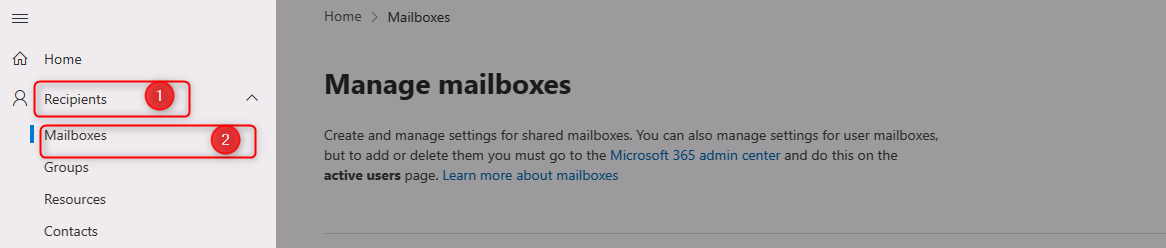
Select the mailbox to which you will apply a hold, select the Other tab, and Manage litigation hold:
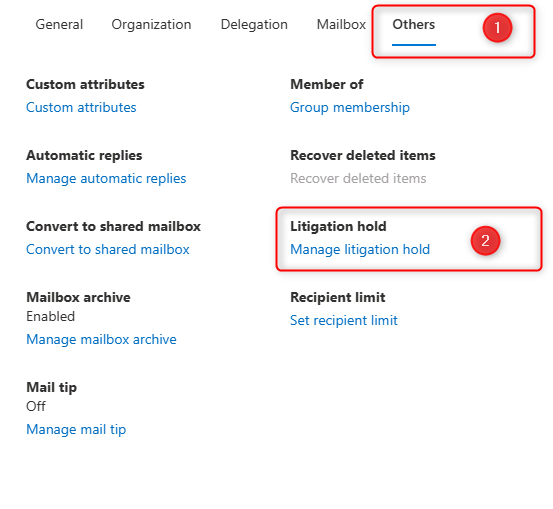
Switch the toggle to On, apply the settings for the hold duration and a note for the user as well and Save:
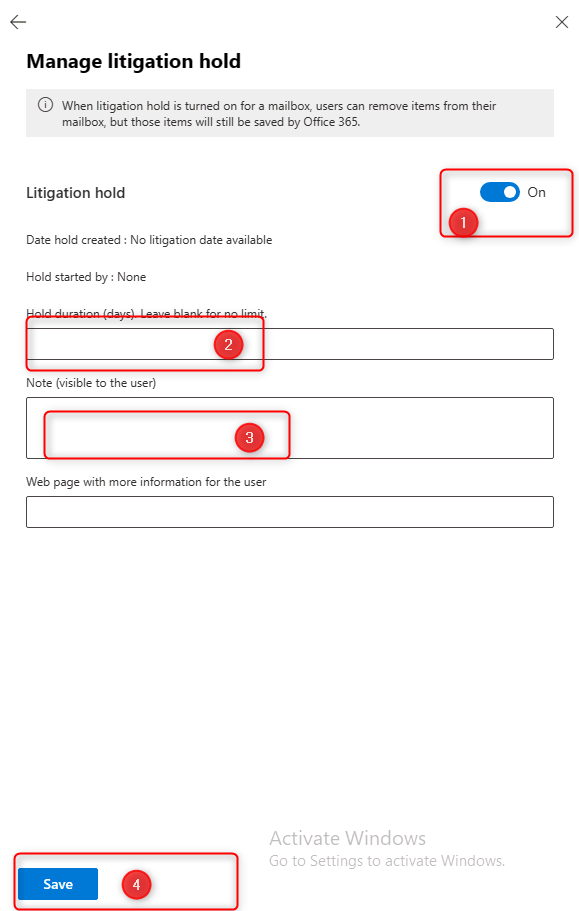

Leave A Comment?