- Sign in to the Azure portal (https://portal.azure.com) using your Azure AD administrator account.
- In the Azure portal, navigate to the Azure AD and click Properties:
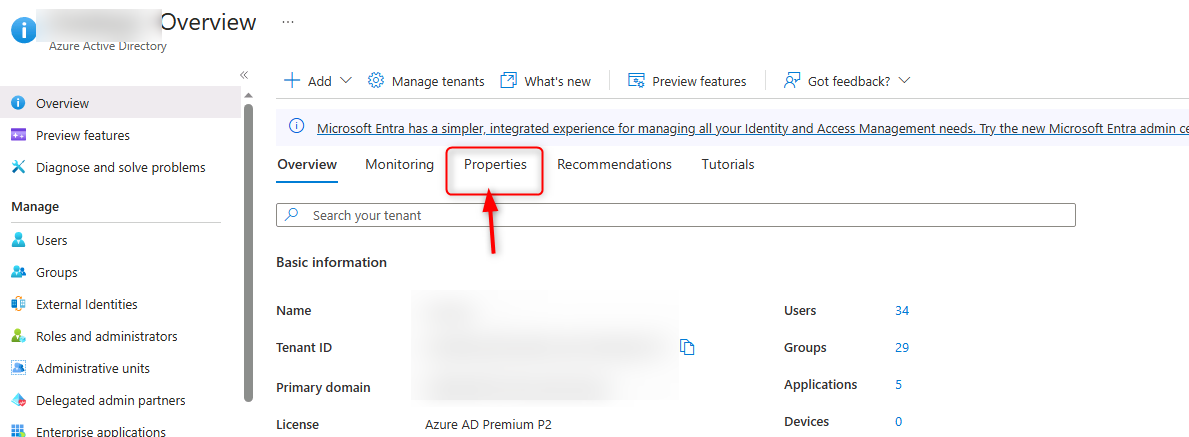
- Add your privacy statement URL:

Once you have completed the above steps, the privacy statement URL will be associated with the application in Azure AD. When users interact with the application and are prompted for consent, they will be able to access the privacy statement via the provided URL.

Leave A Comment?