To enable Microsoft 365 audit logs, follow these steps:
- Sign in to the Microsoft 365 admin center (admin.microsoft.com) with your administrator credentials.
- Go to the Compliance portal and select Audit from the left-hand navigation menu.


- Click on Start recording user and admin activities.
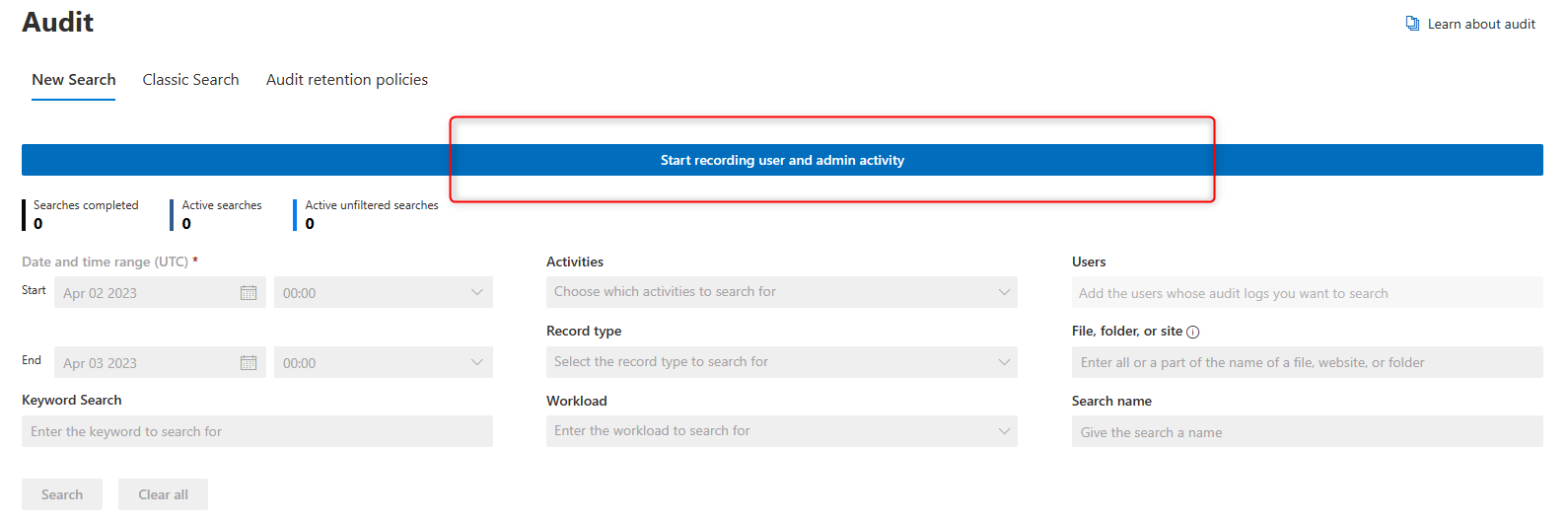
Once auditing is enabled, Microsoft 365 will begin gathering data on user and administrator activity, such as changes made to files and folders, mailboxes, and groups. The audit logs can be used to investigate potential security breaches or problems with users or resources.

Leave A Comment?