As an administrator, you can reset the password for any user in your Office 365 organization through the Microsoft 365 admin center. Here’s how:
- Go to the Microsoft 365 admin center (https://admin.microsoft.com).
- Sign in using your administrator account.
- In the left navigation, go to Users (1) > Active users (2).
- Select the user whose password you want to reset.
- Click on the “Reset password” (3) button or Reset password (4)
- Enter the new password for the user (5).
- Click on the “Save” button to apply the new password.
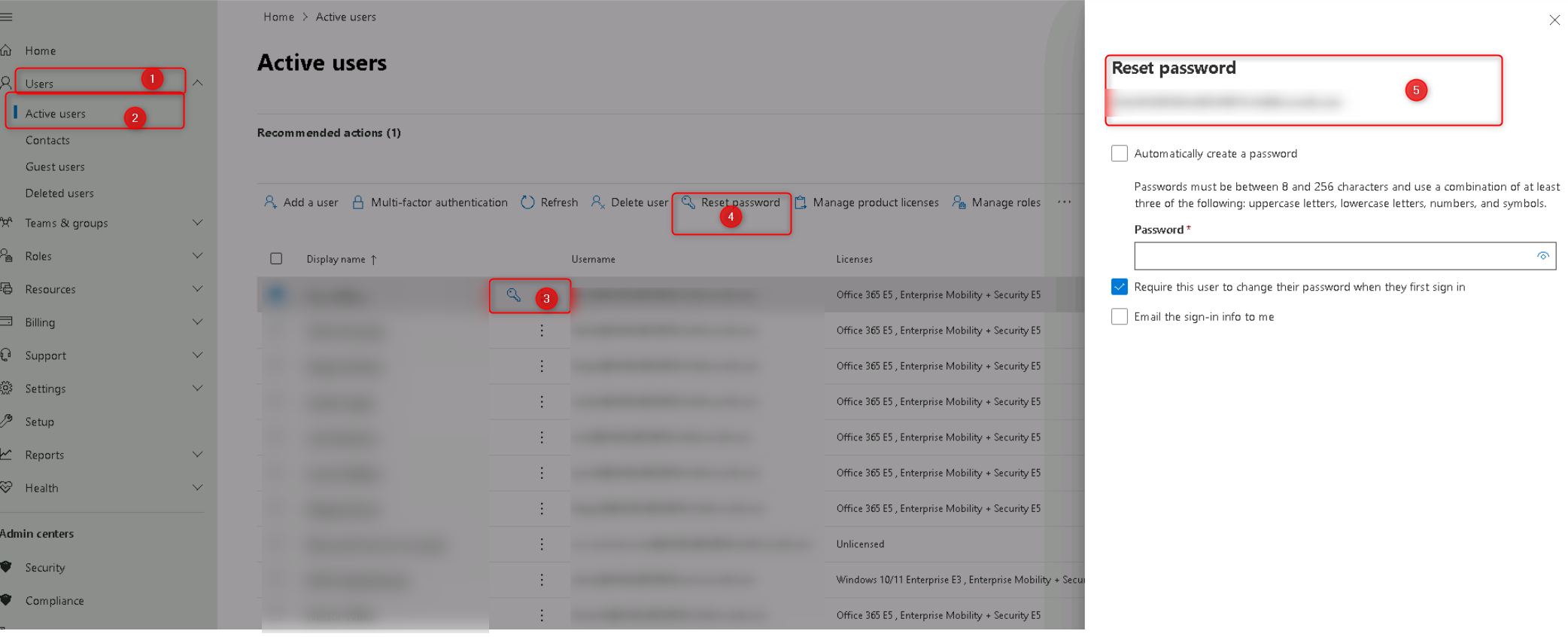
Alternatively, you can also reset a user’s password using the Azure Active Directory (Azure AD) PowerShell module. To do this, you will need to install the Azure AD PowerShell module and then run the “Set-MsolUserPassword” cmdlet. For example:
Set-MsolUserPassword -UserPrincipalName user@example.com -NewPassword (ConvertTo-SecureString -String “Password1234” -AsPlainText -Force)
The above cmdlet will reset the password of user@example.com to Password1234

Leave A Comment?